An Unexpected Way to Connect Tasks, Notes, and Projects - Discovered Through Tududi
For the past 25 years, I’ve worked on a wide range of projects, from small freelance gigs to large enterprise systems, and utilized nearly every project management tool imaginable.
Fifteen years ago, I even worked for a company that was building one.
Over the years, these tools have enabled me to effectively manage teams, track progress, and deliver projects. But none of them really solved my personal problem: managing tasks and notes across my different Areas of Responsibility (AoRs).
The never-ending search #
I’ve tried everything - Trello, YouTrack, Things, Todoist, and a dozen others. Each solved part of the problem, but none of them connected the dots.
What I needed was a way to link tasks, notes, and projects scattered across different places but belonging to the same Area of Responsibility. And I wanted to be able to filter, search, and review them easily.
Three years ago, I decided to roll up my sleeves and build my own system in Obsidian. I experimented with a few structures and ended up with something close to Tiago Forte’s PARA method (Projects, Areas, Resources, Archives).
It worked - for a while.
But as the number of projects and AoRs grew, maintaining the system inside Obsidian became a job in itself. I was spending more time organizing tasks than actually doing them. It wasn’t fun anymore.
The new experiment: Tududi #
About a month ago, I decided to give it another try - this time, looking for an app that could handle Areas of Responsibility and be self-hosted. (I’ve been getting into homelabbing lately - but that’s a story for another post.)
After some googling for “areas of responsibility todo app self-hosted” - and a bit of help from my friendly neighborhood AI assistant - I stumbled upon Tududi.
It had a simple Docker setup, so I fired up Portainer and had it running on my local network in minutes. At first glance, Tududi appeared to be just another todo app and the “Areas” feature wasn’t exactly what I was hoping for.
However, once I started using it, things began to fall into place.
What surprised me #
In Tududi, tasks and notes can exist independently - they don’t have to belong to a specific project. You can add them to a project if it makes sense, or tag them and leave them as standalone items. What’s even better, every message that lands in your inbox can be easily converted into a task, project, or note, depending on what you need at the moment.
The first thing that impressed me was the integration with the Telegram Bot. It’s brilliantly simple: send a message to the bot, and your idea or task appears instantly in your Tududi inbox. Perfect for capturing quick thoughts on the go.
Then there’s the Today dashboard, which includes small productivity helpers, such as Next Task and Next Action suggestions.
When I find a spare moment and don’t know where to start, this feature gives me a gentle nudge in the right direction.
And when I do know what I want to work on, a single click turns it off.
A creative workaround #
The “Areas” in Tududi weren’t quite what I expected, but I found a clever way to use them. Since you can assign only one Area per project, I repurposed them as project type filters, such as website, application, administration, routines & maintenance, and so on.
The real magic, though, comes from tags.
You can tag tasks, projects, and notes with the same label - and then visit the Tag page to see everything related to that tag.
This became my new way of managing Areas of Responsibility. Each tag now represents one AoR, pulling together all relevant items from across the system.
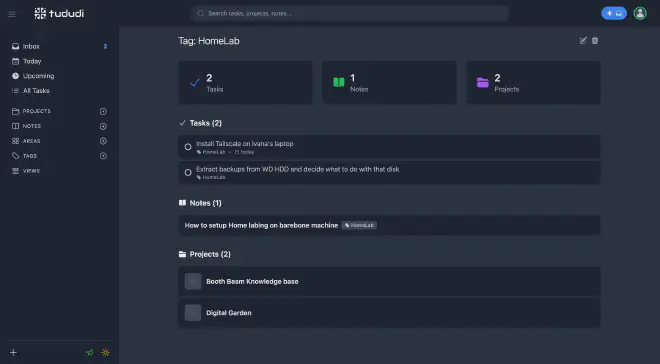
Still a work in progress #
Tududi isn’t perfect yet. Subtasks need some polishing, and a few advanced features are still missing.
However, that’s okay - it’s under active development, and new versions are released regularly.
Chris, the developer behind Tududi, builds the app in public, which means you can follow along on GitHub, see how it evolves, or even contribute ideas and feedback.
Final thoughts #
After years of searching, tweaking, and experimentation, I’ve finally found a system that aligns with my thought process and work style.
If you’re into personal productivity, self-hosting, or love discovering tools made by passionate indie developers - give Tududi a try.
You might find your own way to manage chaos, one Area of Responsibility at a time.
About Tududi #
Tududi is a self-hosted task and project management tool focused on simplicity and personal productivity. It allows users to organize projects, tasks, and notes within Areas, and connect them through tags for better context and overview.
Some of its standout features include:
- Telegram Bot integration for quick task capture
- Dashboard with productivity insights like Next Task and Next Action suggestions
- Markdown-based notes linked directly to tasks and projects
- Docker-based deployment for easy self-hosting
- Open-source development in public by creator Chris
Tududi is actively developed and updated on a regular basis. You can explore its source code, follow development progress, or deploy it on your own server from its GitHub repository.